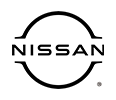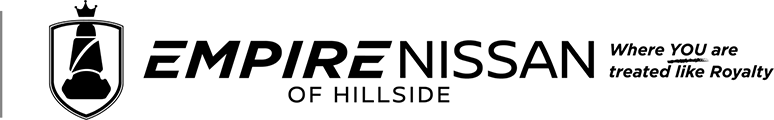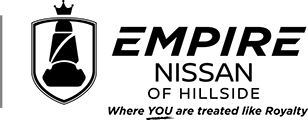How To Adjust Your Nissan Car Clock
Adjusting your Nissan car clock is a simple task that ensures you’re always running on time, whether you’re heading to work, setting out on a road trip, or running errands. With technology advancing, Nissan has integrated more user-friendly interfaces to make such adjustments easier for drivers. This article will guide you through the process of updating your car's time display without exploring complex DIY projects or technical jargon, adhering to a clear and straightforward approach.
Understanding Your Nissan's Clock System
Before you begin, it's crucial to recognize the type of clock system your Nissan uses, as the process can vary slightly between models. Most Nissan vehicles come equipped with either a manual adjustment clock or an automatic (satellite-controlled) clock system, typically found in newer models with advanced navigation and infotainment systems. Knowing which system your car has will streamline the adjustment process.
Manual Adjustment for Traditional Clocks
For Nissan models with a traditional clock, adjusting the time is often as straightforward as locating the clock settings on your dashboard or infotainment screen. Generally, you'll find a button or series of buttons labeled with clock symbols or "H" and "M" for hours and minutes adjustments. Pressing these buttons will allow you to set the correct time. It's important to do this while the car is parked to ensure safety and accuracy.
Adjusting Clocks in Modern Nissan Models
In newer Nissan models equipped with touchscreen infotainment systems, the process is equally user-friendly but involves interacting with the screen's interface. Typically, you’ll start by accessing the main menu on your dashboard screen. From there, look for settings or clock adjustments within the system preferences. Touchscreen controls allow you to tap through options to find the clock settings, where you can adjust the time by swiping or tapping on hour and minute increments.
Automatic Clock Adjustment
For Nissan vehicles with an automatic clock system, the time should adjust itself, drawing data from GPS signals. This feature is particularly beneficial for drivers who travel across time zones, as it requires no manual adjustments. However, if you find the automatic adjustment is not working, consulting the vehicle’s manual or visiting a professional Nissan service center for guidance is advisable.
Final Checks and Considerations
After adjusting the time, it’s wise to turn off the ignition and then turn it back on to ensure the new settings are saved. If the clock resets to its previous time, you may need to repeat the process or consult the owner’s manual for troubleshooting tips. For vehicles with complex systems or if you're unable to adjust the clock as described, seeking assistance from a Nissan dealership or a professional service provider is recommended. They can offer guidance tailored to your specific model and its features.
Keeping your Nissan car clock accurate is essential for staying on schedule and enhancing your driving experience. By following the straightforward steps outlined for either manual or automatic clock systems, you can ensure your vehicle’s time display is always correct. For any challenges encountered during the process, referring to your Nissan’s owner manual or contacting professional services will provide you with the necessary support.